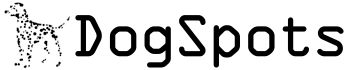EMail Notify is a small email client for Windows that will monitor your inbox and send an alert to any e-mail address when new messages arrive. It has been tested with Exchange Server 2003, but it should work with other servers as well. It is useful for sending alerts to a cell phone, pager or pda. It has a delay that when set will only send alerts if a message sits untouched for a certain length of time. This eliminates the need to turn alerts on and off when you come and go from your desk; an alert will not be sent if a message is manually handled on the desktop before the delay has passed. It also has a schedule feature to limit alerts so that they are only sent during certain times of the day.
You are welcome to try EMail Notify for yourself. Please be aware that this software is what should be considered an alpha release. It has not been tested on many different machines and there is little in the way of exception handling or bug checking. I do know that it works perfectly on my machine. If you do try it and find something wrong or you have any suggestions, please post a comment at the end of this post.
Downloads
Donations
If you would like to support development on EMailNotify or this website, please consider making a small donation. Thank you.
Notes
2/19/2008 – Moved from old website
The old EMail Notify pages have been moved to the new website. There are no more discussion forums and no more email list. They were never used, so I doubt anyone will miss them. If you have any questions, comments or suggestions, please post a comment at the end of this post.
There will be no other support except through this post.
4/20/2006– Version 0.8 released
Fixed a bug where the %Subject% token was getting replaced with the Sender Name instead of the subject.
2/22/2006– Version 0.7 released
It has been a long time since I’ve done any work on EMailNotify and I thought it was about time that it had an upgrade. The fact of the matter is that EMailNotify has always worked for me and my day job keeps me very busy and so I’ve had very little incentive to make changes. My apologies to anyone who has sent an email asking for support and was completely ignored. I am truly sorry.
My main reason for finally making changes is that EMailNotify did not work on Exchange 2003; it only worked on Exchange 5.5. My company upgraded to Exchange 2003 years ago and I simply switched to using POP3 support in EMailNotify to get by. As you may know, the POP3 support in EMailNotify uses polling to check for new mail while the Exchange support is notified by the Exchange server itself when a new message arrives. I preferred to not have the polling and so I had to go into the program and make it work with Exchange 2003. I’m glad to say that EMailNotify does now work with Exchange 2003.Again, this software is far from a commercial product. It works well for me, but it might not handle everything that might be thrown at it. For that reason, I still make no warrantees or guarantees. However, I do want to make EMailNotify as useful as possible and would like to hear about any problems that come up. To that end, I have instituted a mailing list and a discussion forum. If you have any questions or need support, please post a message to the discussion forum. When problems are fixed and a new version is released, I will send an announcement out to the mailing list.
As of today, this new version is completely untested, so I have left a link to the old version for anyone who wants to use it. However, I encourage anyone to try the latest version to help me test it.
Following is a list of the new features:
- Works with Exchange Server 2003
- The POP3 service now has a retry setting. Up until this version if the POP3 client could not connect to the server, it would simply stop trying. As of this version the client will keep trying to connect to the server for any number of cycles (the default is 10).
- EMailNotify will now take any command line parameter to differentiate several running copies. Running “EMailNotify.exe -Bill” will keep separate timers and settings from “EMailNotify.exe -Fred”. This effectively makes it that any number of copies of EMailNotify can run on a single machine.
4/25/2003– Version 0.6 released
Added option to create a debug file.
4/24/2003– Version 0.5 released
Fixed bug that prevented pop messages with incorrect time stamp from triggering an alert.
4/24/2003– Version 0.4 released
Added POP3 Support
Well, here it is: POP3 Support. I had to compromise and allow polling in order to know when there is new mail on the server. There is simply no way to get a POP3 server to tell the client when there is new mail. This may seem useless as most mobile email programs like SnapperMail already do polling themselves, but EMail Notify allows you to move the polling to your desktop where it is likely that you have a much faster and cheaper connection to the internet. Because of this, there is no reason why you can’t poll for your email as often as you like (once a minute maybe). If you poll often enough on the desktop, it should seem like instant notification on your mobile device.
I’m still thinking of adding IMAP4 support. If you would like to see this, send me an email at bill@dogspots.com.
4/22/2003– Version 0.3 released
Added %Body% template token
4/14/2003– Manual updated to version 0.2
4/13/2003– POP3 and IMAP4 or no polling?
EMail Notify was designed to be small and efficient. Right now it sits and waits for the Exchange server to tell it when email comes in and if no email comes in, it does nothing; there’s no polling, or checking for new mail, nothing. I thought this was very important when I wrote EMail Notify, but I really want to support mail servers other than Exchange Server. Unfortunately I cannot figure out how to know that there are new messages on a POP3 or IMAP4 server without doing some polling. IMAP4 servers are supposed to send what is called an “EXISTS response” when new mail arrives on the server, but my experience is that few servers actually do and it is therefore unreliable. So, which is more important, supporting POP3 and IMAP4 or not doing any polling? I’m pretty happy with the way the program works for me. If you have any ideas or suggestions, please send me an email at bill@dogspots.com.
4/13/2003– Version 0.2 released
- Delay can be set in second or minutes
- Alerts configurable using templates
- Can specify SMTP server in order to specify sender address on alerts
- Can specify that only one alert is sent per cycle no matter how many e-mail messages come in during that cycle
- Manual has not been updated (sorry)
4/10/2003 – Version 0.1 released
Disclaimer
EMail Notify is provided as is. There are no warrantees or guarantees whatsoever. Use it at your own risk.
Copyright © 2006 William J. Fugina. All rights reserved.
The following is the original text that appeared on the EMailNotify web page. It is kept here for historical and archival purposes only.
EMail Notify
EMail Notify is a small email client for Windows that will monitor your inbox and send an alert to any email address when new messages arrive. It has been tested with Exchange Server 5.5, but it should work with other servers as well. It is useful for sending alerts to a cell phone, pager or pda. It has a delay that when set will only send alerts if a message sits untouched for a certain length of time. This eliminates the need to turn alerts on and off when you come and go from your desk; an alert will not be sent if a message is manually handled on the desktop before the delay has passed. It also has a schedule feature to limit alerts so that they are only sent during certain times of the day.
I created this program because I was disappointed with the email options for my new Treo 300. I needed something that could read the mail on my Exchange Server and would alert me when new mail came in. I started using Sprint Business Connection and when it was working it did exactly what I needed, but it proved to be unreliable. Most of the time it would fail to actually send alerts and the dates in the Treo client would always get messed up. Then the alerts would always seem to start working when I was at my desk actually reading mail on my desktop computer. I thought about turning off the alerts when I was at my desk, but I was afraid I would never get them working again. Finally, I decided to give up on Business Connection altogether; I tried several email clients and settled on SnapperMail. SnapperMail works great, but it doesn’t have a way to alert me to email as soon as it arrives; it can only check on a schedule. EMail Notify allows me to use whatever email client I choose and still get alerts whenever I get a new message.
You are welcome to try EMail Notify for yourself. Please be aware that this software is what should be considered an alpha release. It has not been tested on many different machines and there is little in the way of exception handling or bug checking. I do know that it works perfectly on my machine. If you do try it and find something wrong or you have any suggestions, please send me an email at bill@dogspots.com.