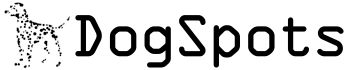I had a heck of a time writing my last post. I had trouble formatting all of the code. I wanted it to be formatted correctly, in a mono-space font and indented. It took three or four tries before I got it the way I wanted it and in the end, I had to work with raw HTML to make it happen.
I was aware that BlogEngine,the blog software that I use, has an automatic code formatter, but I didn’t know how to use it. I tried a web search looking for some clues and I found a post on RTUR.NET that not only explains how to use the automatic code formatter in BlogEngine but also lists a few plug-ins for Windows Live Writer that will format code.
I was intrigued. Windows Live Writer sounded cool, but I didn’t understand how it would allow me to post into BlogEngine. I figured it was just an HTML editor and in the end I would simply be pasting HTML into the raw HTML editor in BlogEngine. However, I was wrong. Apparently Windows Live Writer will automatically insert posts directly into BlogEngine!
So, this is my first attempt at using Windows Live Writer. So far it seems to work well. Here is some code just to see how it will look:
1: class SummableList<T> : List<T> {
2: public T Sum() {
3: T result = default(T);
4: foreach (T item in this)
5: result += item;
6: return result;
7: }
8: }
It looks pretty slick.
Since you’re reading this, it’s safe to assume that everything went well.